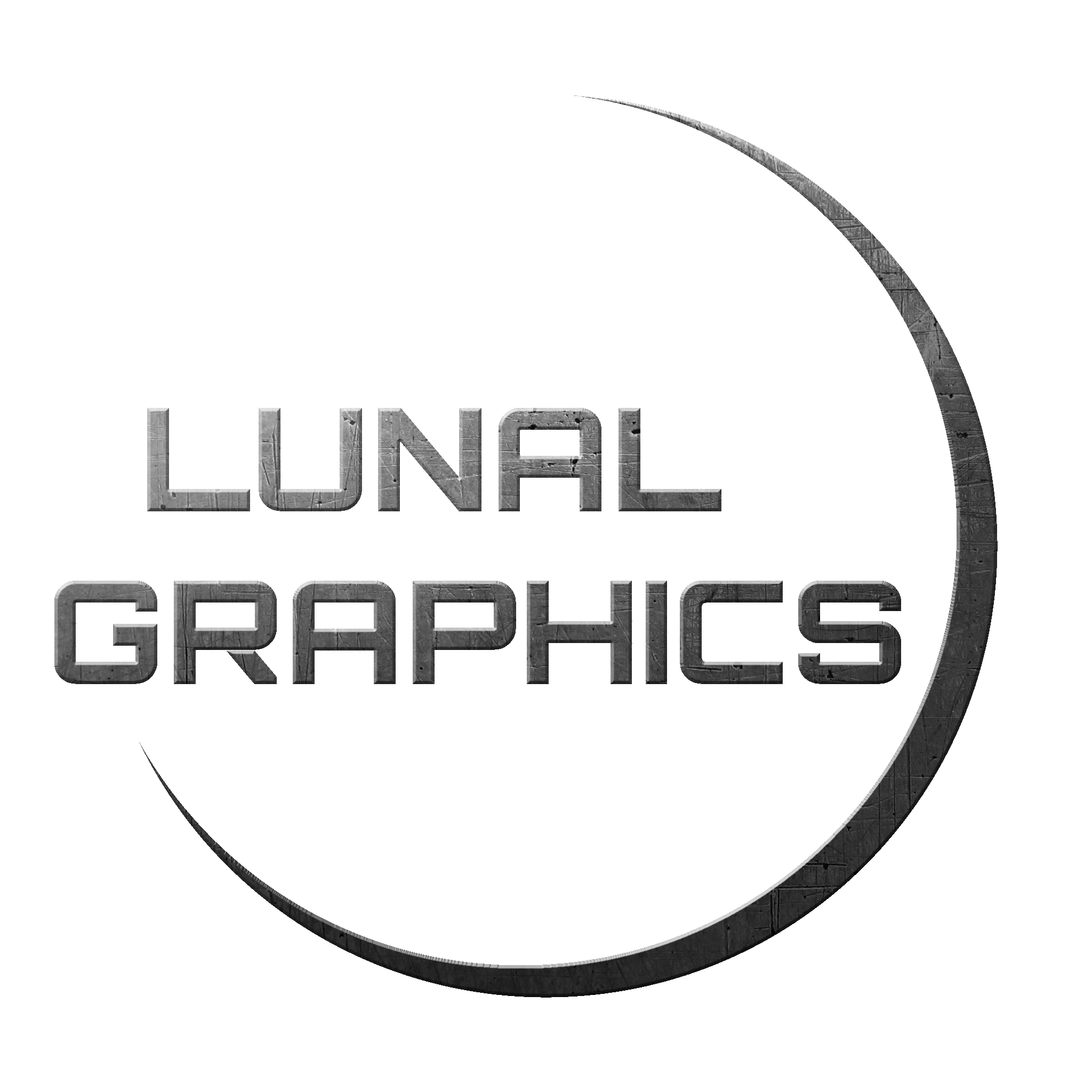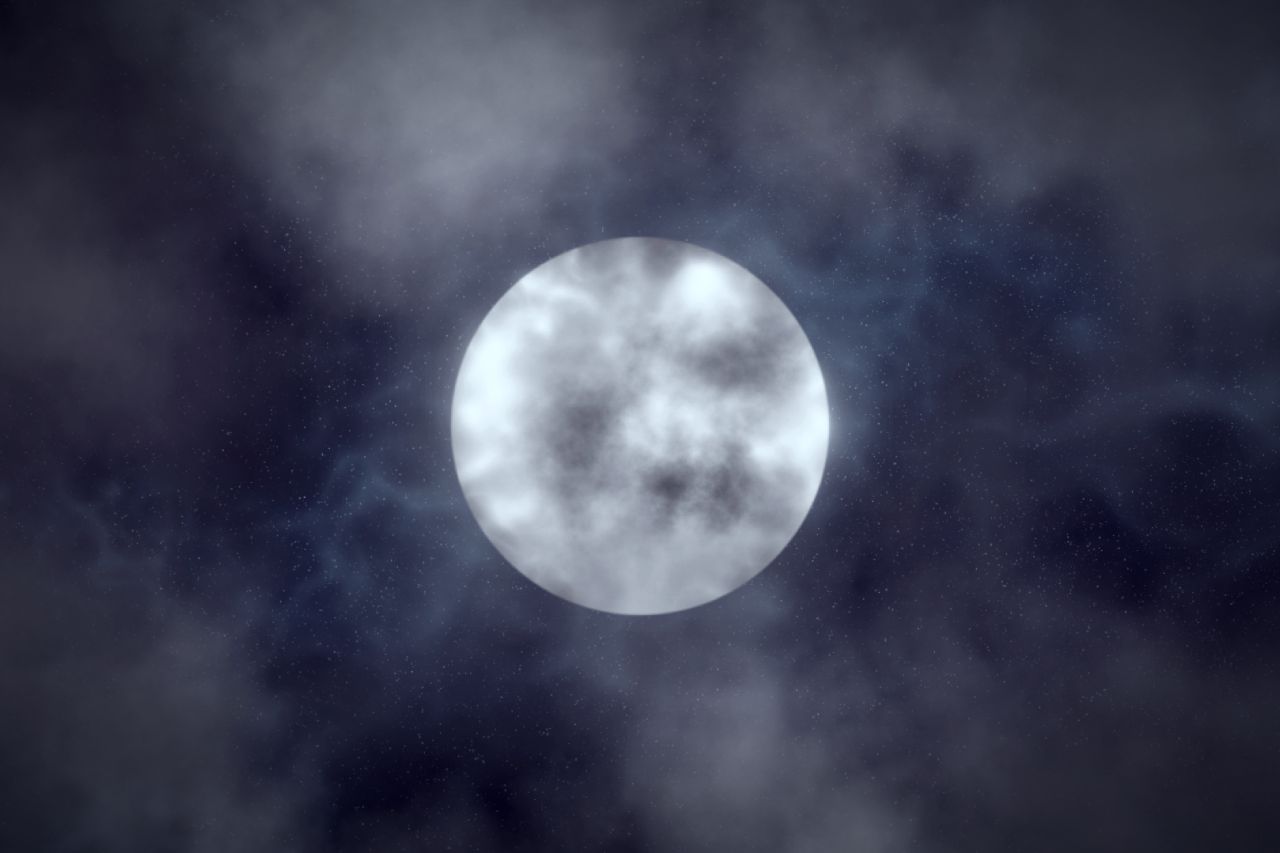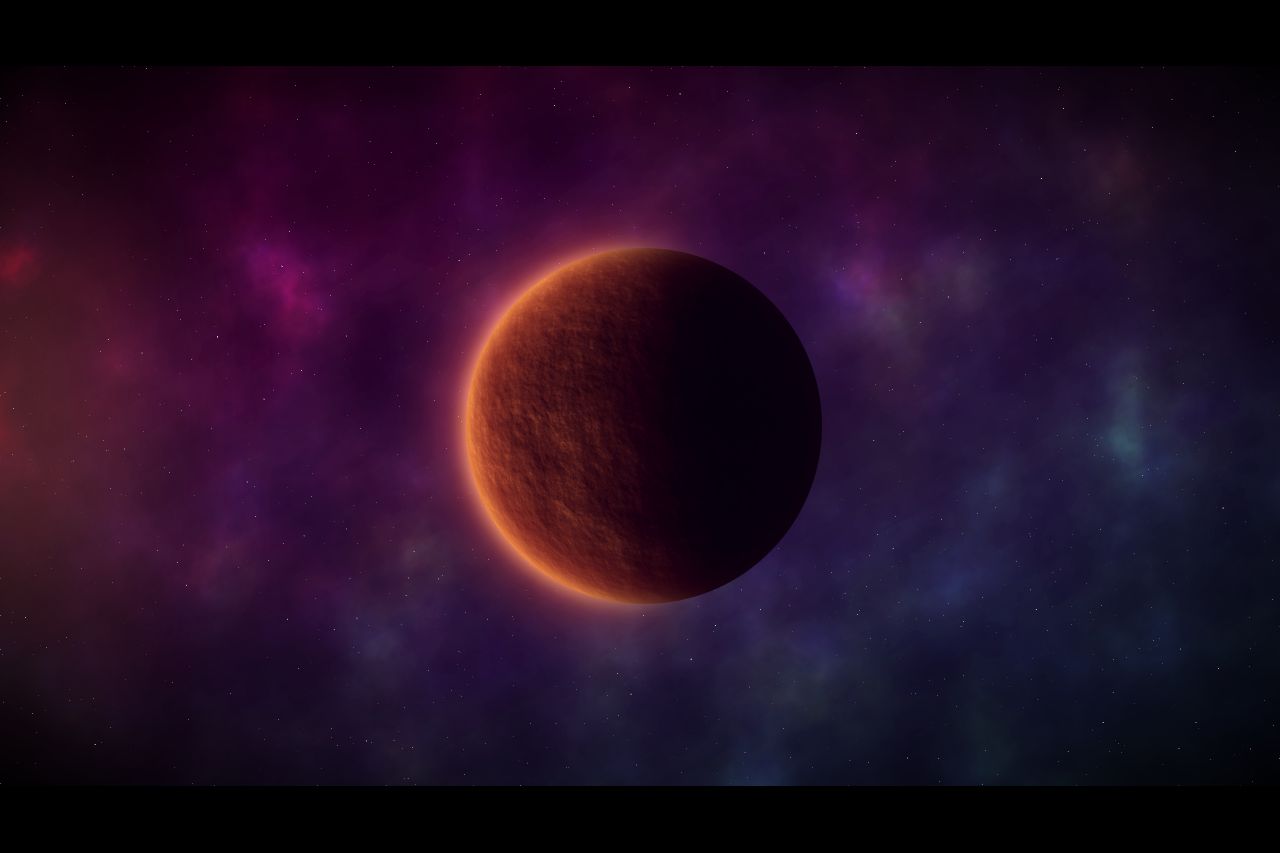What is Color Theater?

Color Theater lets artists create beautiful color grades quickly. They can also save their color grades as presets which can be reused and shared with the community.
Dramatic Split-Toning

Color Theater's key feature, split-toning, allows you to add different tints to the highlights and shadows of your image. You get full control over the intensity and balance of the effect.
Powerful Vignettes
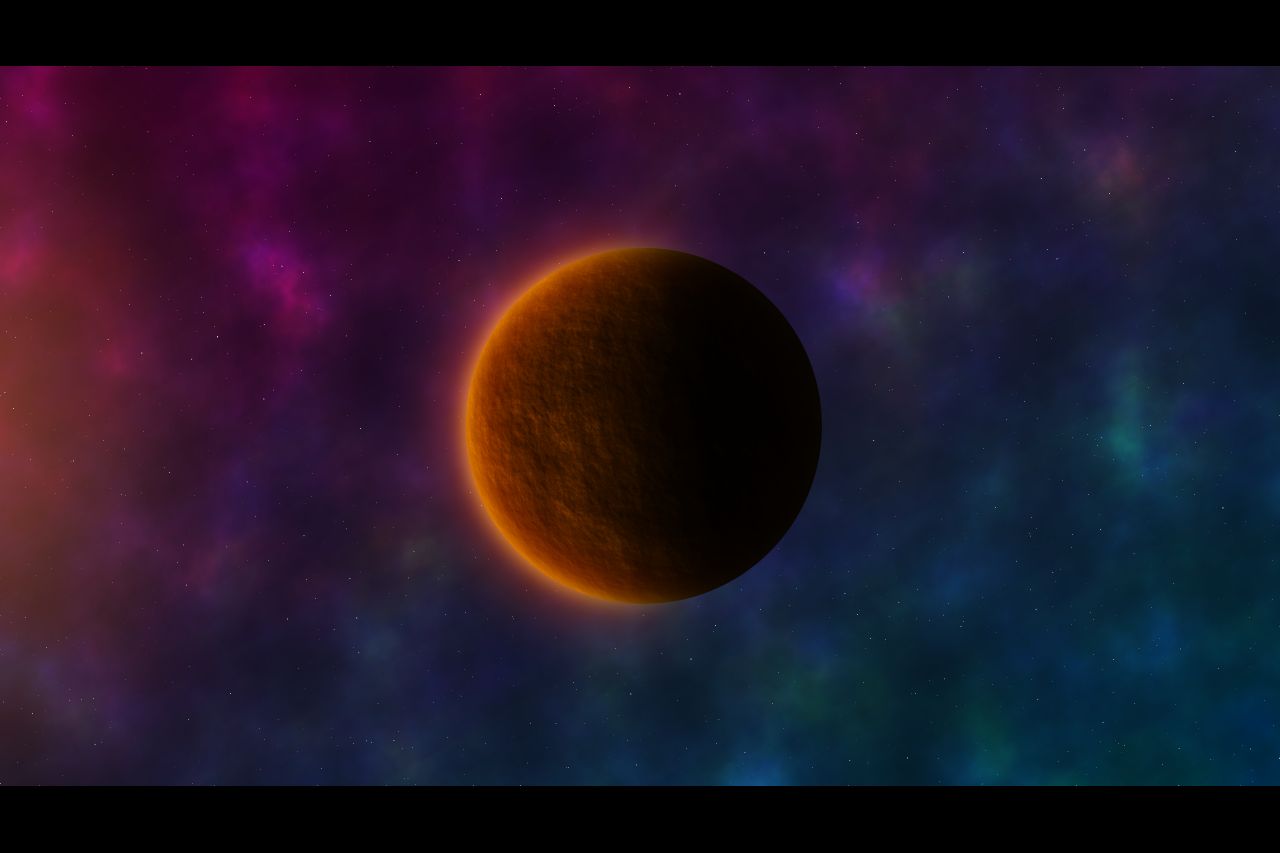
Color Theater allows you to create a vignette effect in just a few clicks. You get full control over the size, intensity, color, and blend mode of the vignette.
Legacy Presets
Color Theater 2.0.0 no longer contains built-in presets, as it is transitioning to a new preset format (ctxml files instead of cmtx files). If you'd like to use the old built-in presets from version 1, you can download them from Community Resources (they are labeled as Legacy Presets).
Use Color Theater Directly in Photopea
Color Theater is available as a Photopea plugin. Learn how to install it here.